Traveling can be an exhilarating experience, but it comes with its share of challenges, especially when navigating languages you don’t speak. Enter Google Translate’s microphone feature, a linguistic game-changer that turns your smartphone into a real-time translation powerhouse. Not only does it translate spoken words with remarkable accuracy, but its integration with EasyTrip.AI also ensures that your travel experience is seamless and culturally enriching. Dive into how this technological marvel is redefining the way we travel.
Introduction
Ensuring seamless communication while exploring new destinations is paramount, and Google Translate’s microphone feature is a crucial tool in this endeavor. By equipping travelers with the ability to break language barriers effortlessly, this tool, especially when combined with EasyTrip.AI, transforms travel experiences into culturally immersive journeys.
Why Real-Time Translation Matters When Traveling
For travelers, communication transcends mere conversation; it’s a gateway to the culture, people, and experiences of a place. Real-time translation services bridge the linguistic divide effortlessly, making them indispensable in today’s global travel ecosystem. Here’s why they are crucial:
- Instant Understanding: Imagine landing in a foreign airport where signs and announcements are in an unfamiliar script. With real-time translation, you’re not just decoding words; you’re instantly accessing vital information. This immediacy can be the difference between a pleasant journey and a stressful ordeal.
- Cultural Engagement: Real-time translation lets you engage with locals authentically. Whether you’re haggling in a Moroccan souq or delving into philosophical discussions in a Parisian café, speaking and understanding the local language breaks the ice and enriches the interaction.
- Safety and Assistance: During emergencies or when seeking directions, instant translation ensures that you receive and convey information accurately and swiftly. This accuracy is crucial in high-stakes situations where misunderstandings could lead to complications.
- Convenience in Planning: Whether you’re coordinating with a tour guide or making spontaneous plans with new friends, immediate translation facilitates smoother conversations. Planning becomes a collaborative effort rather than a hurdle.
Given these factors, real-time translation is not just a convenience; it’s an essential tool that enhances both mundane tasks and memorable experiences while traveling.
How Google Translate’s Microphone Feature Helps in Multilingual Situations
The microphone feature of Google Translate is a testament to how far technology has come in demystifying languages. By integrating Automatic Speech Recognition (ASR), it deciphers spoken language, transforming it into another tongue almost instantaneously. This capability is especially valuable in multilingual scenarios:
- Ease of Use: You don’t need to be tech-savvy to navigate the microphone feature. By simply tapping a button, your spoken words are converted into text and translated on the go. This simplicity allows users of all ages and technological backgrounds to communicate effectively without hassle.
- Vast Language Support: With over 100 languages supported, including complex languages like Mandarin or languages with diverse dialects like Arabic, the application serves as a universal translator in your pocket. This extensive range allows interactions with a broader audience than ever before.
- Versatile Applications: Whether attending a multilingual conference, participating in a social event, or traveling through border regions with multiple languages, the microphone feature caters to varied settings. The context of your conversation can shift dynamically, yet the tool adapts, ensuring continuity.
- Accuracy Improvements: Leveraging machine learning, Google Translate continuously refines its accuracy, especially in popular language pairs. While it’s not perfect, the rapid improvements in AI-driven translations promise even more precise results in the future.
For travelers facing diverse linguistic landscapes, this tool is not just useful but transformative in bridging communication gaps effectively.
Integration with EasyTrip.AI for a Smoother Travel Experience
Combining Google Translate with EasyTrip.AI represents a powerful fusion of language and destination intelligence, bringing about an optimized travel experience. EasyTrip.AI enhances your journey by personalizing itineraries based on preferences, and here’s how it elevates the Google Translate experience:
- Personalized Itineraries: EasyTrip.AI crafts itineraries tailored to individual user preferences, utilizing AI to analyze past travel behavior and preferences. Integrating native terms and locations into these itineraries pushes travelers beyond the typical tourist traps, offering a more local perspective.
- Live Updates and Suggestions: There’s nothing worse than finding out you’ve missed a local festival or event. EasyTrip.AI provides real-time updates on cultural happenings, while Google Translate deciphers the relevant details, ensuring you won’t miss out on spontaneous opportunities.
- Dynamic Changes to Plans: Travel plans often require flexibility. The integration allows travelers to modify their itineraries on the fly, seamlessly adjusting to new routes or activities, all while being backed by instant translations. This dynamic adaptability catapults the traditional travel experience into the future.
- Smart Navigational Aid: In conjunction with Google Maps and Translate, EasyTrip.AI assists with navigation, translating road signs or transport information, thereby ensuring that travelers stay on the right track and make informed decisions along the way.
Integrating these two technologies enhances travel, turning potential travel mishaps into manageable situations, all while immersing you deeper into the local culture.
What is the Google Translate Microphone Feature?
At its core, the Google Translate microphone feature is a real-time speech-to-text translation tool that bridges linguistic gaps seamlessly. Designed to transcribe spoken language into text almost instantaneously, it transcends conventional translation apps by facilitating live interactions. Specifically, for travelers, it transforms everyday challenges into accessible exchanges, ushering a new era of effortless communication.
Voice-to-Text Translation in Real Time
Real-time voice-to-text translation is the heart of Google Translate’s microphone feature, converting spontaneous spoken dialogue into another language swiftly. This live conversion is crucial for maintaining the flow of conversation in diverse scenarios:
- Conversations on-the-Go: Be it a casual street-side chat or an urgent request for directions, translating phrases instantly keeps interactions fluid and natural. There’s no awkward pause or waiting, just seamless transitions from one language to another.
- Integration with Speech Recognition: The tool utilizes cutting-edge Automatic Speech Recognition (ASR) to identify speech, a process that relies heavily on machine learning to interpret and translate efficiently. Through each conversation, the tool learns and improves, modifying its translations for better accuracy over time.
- Accessibility and Inclusivity: By allowing real-time briefings in a language people understand, this feature empowers diverse communities to participate in discussions, irrespective of their language knowledge. This inclusivity is essential for fostering mutual understanding in multicultural settings.
- Practical Uses in Daily Travel: Whether you’re navigating public transport announcements or engaging with shopkeepers, keeping pace with constant communication changes the game entirely, turning potential travel anxieties into enjoyable experiences.
The microphone feature’s adeptness at transforming voice into comprehensible text makes it indispensable in any multilingual scenario, ensuring that language never becomes a barrier to understanding.
Available Languages and Accuracy
Google Translate’s microphone feature supports a vast array of languages, each offering varying levels of translation accuracy based on contributing factors like data availability and language pair specifics:
- Language Diversity: The service covers more than 100 languages, ranging from globally spoken tongues like Spanish and French to regional dialects within languages like Hindi or Mandarin. This wide-reaching capability makes it a go-to resource regardless of destination.
- Factors Affecting Accuracy: Translation precision is contingent upon database size; some languages with extensive datasets boast better accuracy. However, newer or less widely used languages may occasionally return less precise results due to limited data, something Google’s machine learning models are steadily improving.
- Online vs. Offline Disparity: While online translations leverage up-to-date datasets ensuring enhanced accuracy, the offline language packs may not provide the same level of precision, a trade-off characteristic of mobile processing limits.
- Machine Learning Enhancements: Google’s commitment to improving language models through AI ensures ongoing updates that sharpen translation fidelity, especially noticeable in routine updates for high-demand languages.
Offering substantial linguistic reach, Google Translate continually refines its interaction capabilities, setting a high standard for application in real-world communication.
Online vs. Offline Functionality
Understanding the nuances between Google Translate’s online and offline functionalities allows travelers to remain adaptable, irrespective of internet connectivity:
- Online Usage Benefits: While connected, users enjoy comprehensive access to Google’s vast language datasets. The online mode provides features like camera translations, high-fidelity results, and instant access to newly updated linguistic data, essential for accurate real-time exchanges.
- Offline Considerations: Downloadable language packs facilitate translation without an internet connection. These packs include core language data for essential communication, greatly beneficial in regions with unsteady connectivity. However, users should be prepared for less nuanced translations due to limited dataset access.
- Efficient Offline Preparation: To maximize offline usability, pre-downloading frequently used languages ensures seamless translation even when venturing off the grid. This ensures uninterrupted communication and confidence in navigating unexpected scenarios.
- Hybrid Solutions for Travel: Dynamic blending of both modes allows travelers to leverage technology’s best attributes, with the facility to revert to offline packs when needed, retaining essential communication.
Understanding these functionalities is vital in harnessing the full potential of Google Translate, keeping communication flowing smoothly, whether offline or online.
How to Use Google Translate by Microphone
Using Google Translate by microphone is a straightforward process that amplifies its utility for travelers engaging in dialogue. The following steps will detail the setup and practical usage scenarios.
Step 1: Open the Google Translate App
Starting with the basics: the Google Translate app is your gateway to seamless communication. Available on both iOS and Android, accessing it involves the following steps:
- Download the App: If not pre-installed, visit the App Store or Google Play Store. With over 500 million installations, the app’s popularity speaks to its effectiveness in various travel scenarios.
- Launch the Interface: Once installed, open the app to reach the home interface. The intuitive design ensures easy navigation, preparing you for quick language pairing or microphone usage.
- Permissions Setup: Ensure that microphone permissions are enabled. This quick setup step is crucial for the app to capture speech accurately, enhancing your overall experience.
By equipping your smart device with Google Translate, you’re adding a powerful tool to your travel arsenal, one capable of navigating linguistic challenges with ease.
Step 2: Select Source and Target Languages
Proper language selection is essential for an accurate translation experience. This step focuses on configuring the appropriate language pairs:
- Dynamic Language Selection: On the main screen, you’ll find two boxes representing the source and target languages. Always set these according to the immediate linguistic environment for optimal outcomes say, English to German if conversing locally in Berlin.
- Check for Language Updates: If you regularly visit certain regions, keeping your language packs updated ensures you benefit from Google’s ongoing improvements in translation accuracy.
- Consider Dialects and Variations: Where applicable, select regional variants for heightened precision, such as Mexican Spanish or US English. This adaptability is crucial when conversing with native speakers who may use specific regional expressions.
Choosing the correct language pairing aligns Google Translate’s processing with your conversational needs, increasing the precision of translations.
Step 3: Tap the Microphone Icon and Speak
Once your language settings are configured, the next step is engaging the microphone feature:
- Microphone Activation: Tap the microphone icon, signaling the app to start processing your speech. There’s no need for intricate steps it’s designed for seamless use.
- Speak Naturally: The best transcription results from speaking naturally, not overly fast. Clear, steady articulation ensures the app captures the full essence of your message, minimizing potential errors.
- Monitor Visual Cues: The interface often provides visual confirmation of the spoken text before translation, allowing for quick corrections if necessary. This early feedback loop is crucial for adjusting on the fly during conversations.
Making efficient use of the microphone feature provides immediate communication avenues, adjusting to real-time demands.
Step 4: Read or Listen to the Translated Result
The translated outcome presents itself in two comprehensive forms:
- Textual Display: The app projects translated text on the screen, which you can scan rapidly, ensuring comprehension of responses or instructions.
- Auditory Assistance: Tap on the audio icon if pronunciation guidance is required. This option is invaluable for travelers dealing with intricate languages where phonetic nuances are pivotal.
- Facilitate Contextual Learning: Regularly use these features for practice, as they aid in language acquisition over time, improving your vocabulary and pronunciation gradually.
Reading or listening to translations round off the communication loop, ensuring full understanding across all participants and enhancing cultural exchanges.
Travel Scenarios Where it Becomes Essential
By following these steps, travelers will uncover the full potential of Google Translate’s microphone feature, facilitating communication across a multitude of travel scenarios. Here’s where it truly shines:
At Restaurants with Non-English Menus
Navigating culinary delights in foreign lands can be daunting yet thrilling, especially with non-English menus:
- Translating Menu Items: Google Translate deciphers complex menu terminologies using its camera function, helping travelers understand the intricacies of foreign dishes, thus enhancing their gastronomic journey.
- Interacting with Staff: Utilize the microphone feature to converse with waitstaff about dietary restrictions or dish recommendations. This direct communication fosters better service and a personalized dining experience.
- Menu Practice Prior to Travel: Familiarize yourself with local dishes and common ingredients using the app before arrival, thus enriching your dining experiences and allowing you to order confidently.
Understanding a menu is more than knowing what’s on your plate; it’s an integral part of immersing oneself in the culture and flavors of a destination.
Asking for Directions in Local Markets
In bustling local markets, language can pose a barrier to efficient navigation:
- Seeking Directions: With the microphone feature, traders can guide you effortlessly, ensuring you never miss a stall or display that’s tucked away in a lively market environment.
- Clear Communication with Vendors: Culture-specific courtesy goes a long way in negotiations. Asking for prices or expressing interest directly in the local language can often lead to friendlier interactions and perhaps even a small discount.
- Discover Offbeat Paths: Real-time translations mean you’re free to explore beyond tourist zones, encouraged by local recommendations discovered only with direct conversations.
Mastering market dynamics through adept communication transforms ordinary browsing into a valuable cultural exchange.
Talking to Taxi Drivers or Hosts
Transport and accommodation are staple queries where communication clarity is critical:
- Accurate Location Information: Ensure you reach precisely where you’re headed using real-time translation, be it with a taxi driver navigating through intricate traffic routes or a host directing you to your lodging.
- Tour Insights: Enjoy candid exchanges about places of interest, cultural practices, or event notifications from local drivers or hosts, lending authenticity to your travel stories.
- Smooth Check-In Procedures: Engage with hospitality staff using translated dialogue for handling special requests, enhancing overall service levels and accommodations experience.
No longer limited by language, such interactions expand your connectivity with your environment, making travel more fluid and enjoyable.
Emergency Situations in Unfamiliar Locations
In unexpected situations, communication can mean the difference between urgency and calm:
- Effective Emergency Communication: Immediate translation for explaining medical conditions or alerting first responders ensures appropriate responses without confusion.
- Proactive Safety Precautions: With awareness of local emergency protocols and communication laid out clearly, travelers can act swiftly and decisively in distressing situations.
- Aid from Locals: Harnessing local goodwill and assistance becomes plausible when communication is synchronized effectively through translation tools.
Bare essentials of travel safety hinge on communication clarity, turning emergencies into manageable circumstances.
Benefits of Combining with EasyTrip.AI
The integration of EasyTrip.AI with Google Translate opens up extensive opportunities as we delve into globalization in travel. This duo brings forth unmatched solutions:
EasyTrip-Generated Itineraries Often Include Native Names and Terms
- Cultural Immersion: With itineraries supplemented by Google Translate, native terms are naturally woven into travel plans, encouraging deeper cultural interaction and understanding.
- Hyperlocal Insight: Gain insights into local life through native expressions which may often be lost in translation otherwise, crafting a more genuine travel story.
- Enriched Traveler Perspectives: Crafting narratives around native vernaculars enriches storytelling, making each destination memorable beyond traditional norms.
The seamless use of native terms transforms preconceived travel experiences, emphasizing authenticity over commercialization.
Quick Translation of Place Names, Signs, and Cultural References
Navigating new environments with unfamiliar signs can be overwhelming for travelers. However, Google Translate offers a quick solution to these predicaments, particularly with EasyTrip.AI’s integration:
- Ease of Navigation: Translations of place names and signs using Google Translate augment EasyTrip.AI itineraries, helping travelers move efficiently through cities.
- Cultural Footnotes: Explore landmarks and cultural sites by understanding their historical narratives through translated plaques or guide books.
- Memory Recall of Visits: By engaging in a bilingual understanding, translating cultural signs solidifies memory retention of destinations visited, adding layers to travel reminiscences.
Ease in navigation and cultural connection adds substantial value to every travel leg, both practically and emotionally.
Real-Time Help During Spontaneous Plan Changes
Flexibility is key when travel doesn’t go as planned. Google Translate’s empowerment through these instant adjustments is invaluable:
- Adaptive Strategy: Amid unexpected detours or plan shifts, rely on real-time translation for reshaped itineraries without the hindrance of communication breakdowns.
- On-the-Go Updates: Whether facing transit cancellations or discovering uncharted locales, live feedback and language adaptability ensure continuous enjoyment without hassle.
- Seamless Experience Transition: Transformation of impromptu situations into curated experiences arises from understanding schedules, instructions, or menu options swiftly.
No matter the challenges, dynamic plan adaptations elevate impromptu encounters into structured, fulfilling experiences.
Tips for Best Use
Elite travel demands an edge, accentuated by personalized tips for optimizing Google Translate’s potential alongside EasyTrip.AI efficacy:
Speak Clearly and in Short Phrases
- Articulate Speech: Precision in speech initiation with short phrases directly impacts translation fidelity, ensuring that nuances of conversation are successfully interpreted.
- Straightforward Communication: Leverage straightforward expressions devoid of idiomatic complexity, granting clarity to translation processes.
- Accumulate Knowledge: Gauge translation responses to expand personal language awareness, making upcoming engagements naturally smoother.
Structured pragmatism in language usage provides clarity, enhancing user interaction and app efficiency with each conversation.
Pre-Download Language Packs for Offline Use
- Comprehensive Offline Preparation: Preparing language packs in advance stabilizes unforeseen connectivity voids, maintaining reliable translations in network-distant regions.
- Minimalist Language Selection: Prioritize language sets relevant to travel locales, efficiently conserving device storage.
Mastering offline pack management sustains translation integrity, providing reassurance to linguistic navigation without data constraints.
Use “Conversation Mode” for Two-Way Chatting
- Interactive Dialogue Engagement: By enabling conversation mode, achieve a flow of dialogue that adjusts to present voices, enhancing logical transitions into responsive discussions.
- Bilateral Language Processing: The bidirectional setup optimally interprets linguistic turns, facilitating clear exchanges across tongues.
- Enhanced Connection: By nurturing multi-language ideas simultaneously, engage in conversations otherwise challenging due to language limitations.
Empowered by two-way structuring, these interactions unravel deeper collective connectivity, bridging communication gaps comprehensively.
Conclusion
The transformative potential of Google Translate’s microphone feature particularly when combined with EasyTrip.AI has redefined linguistic interactions in the travel landscape. This seamless integration not only breaks down complex language barriers but also ushers travelers into an era where technology enriches cultural understanding and personal storytelling.
In practice, the combination of these two platforms empowers each user to traverse new terrains with ease, confidence, and adaptability. Whether you’re deciphering a non-English menu, absorbing diverse market sounds, or navigating unexpected plan alterations, the utility and efficiency of Google Translate coupled with EasyTrip.AI provide tailored advice, elevating and refining travel benchmarks. Together, they form an indispensable synergy eliminating languages as obstacles and promoting cultural immersion in a digitally connected world truly revolutionizing the travel experience worldwide.