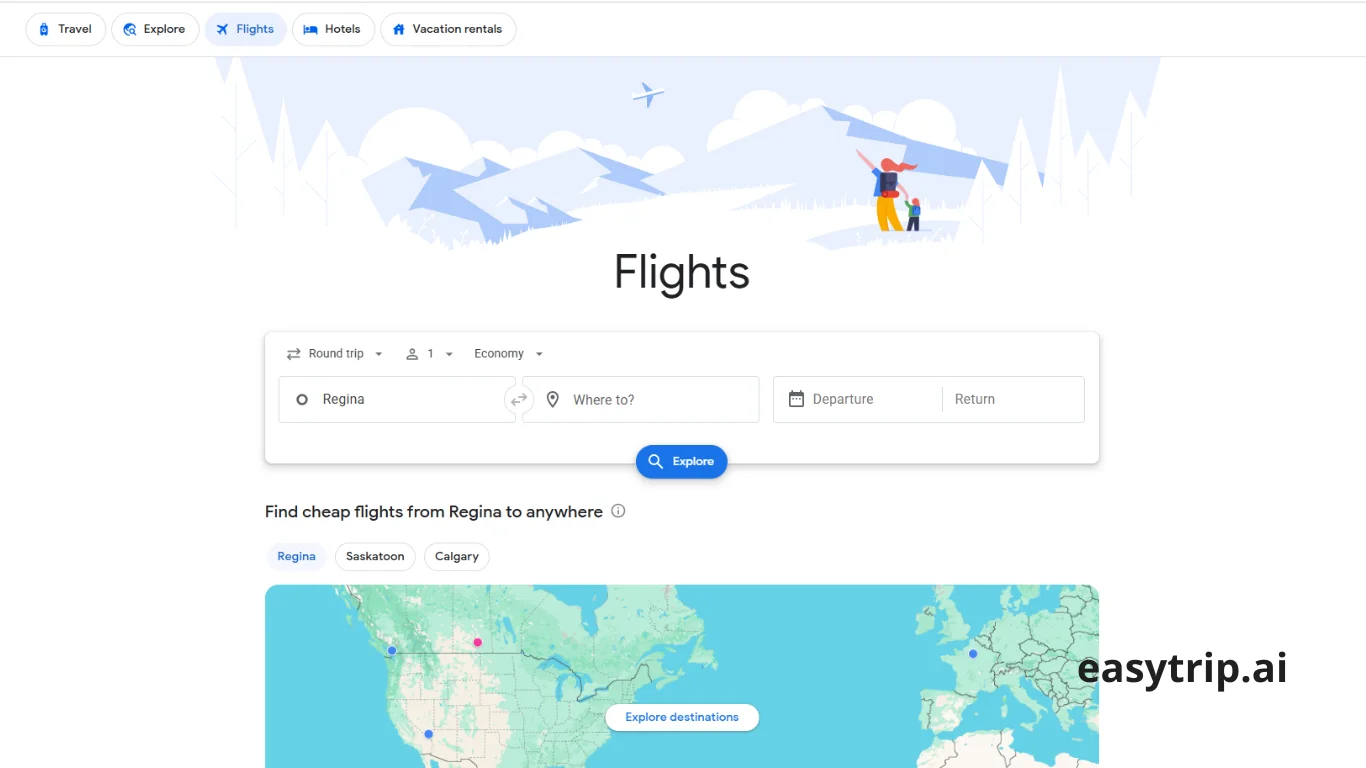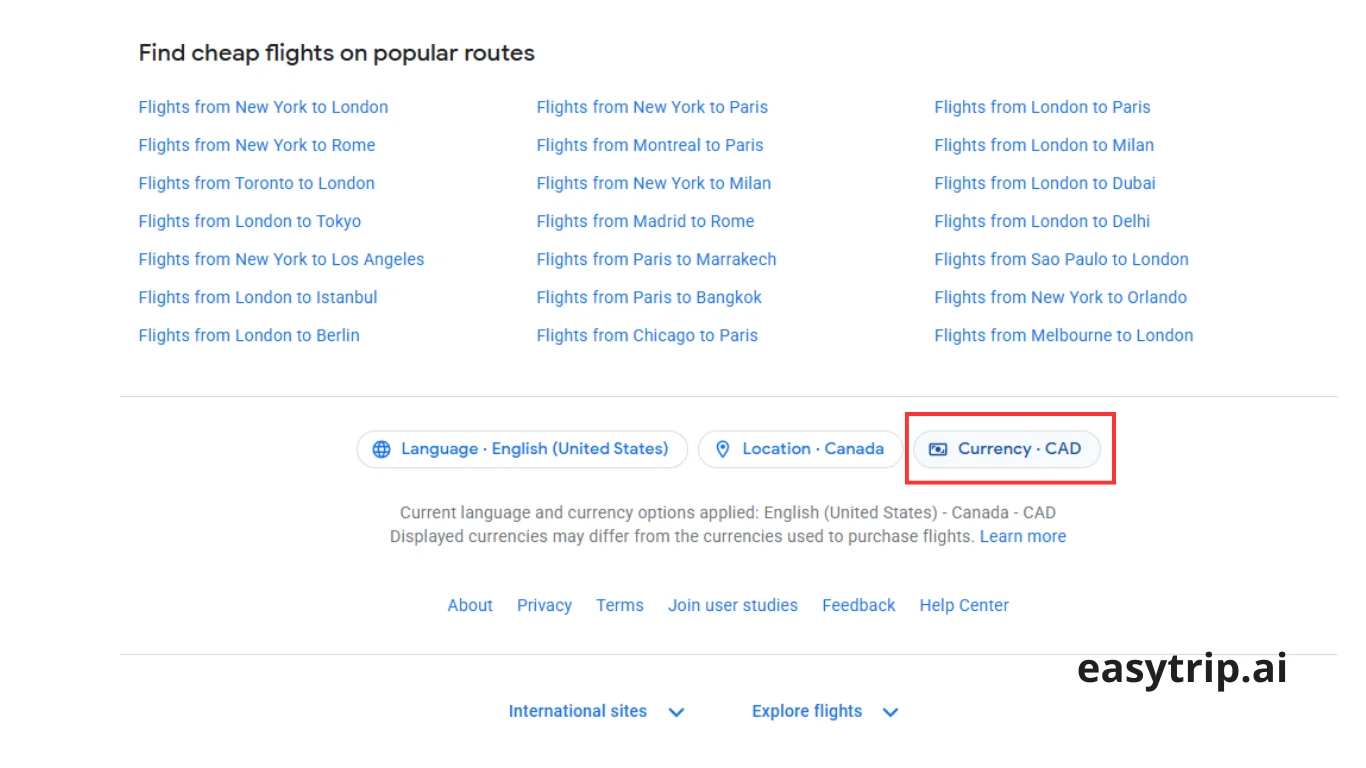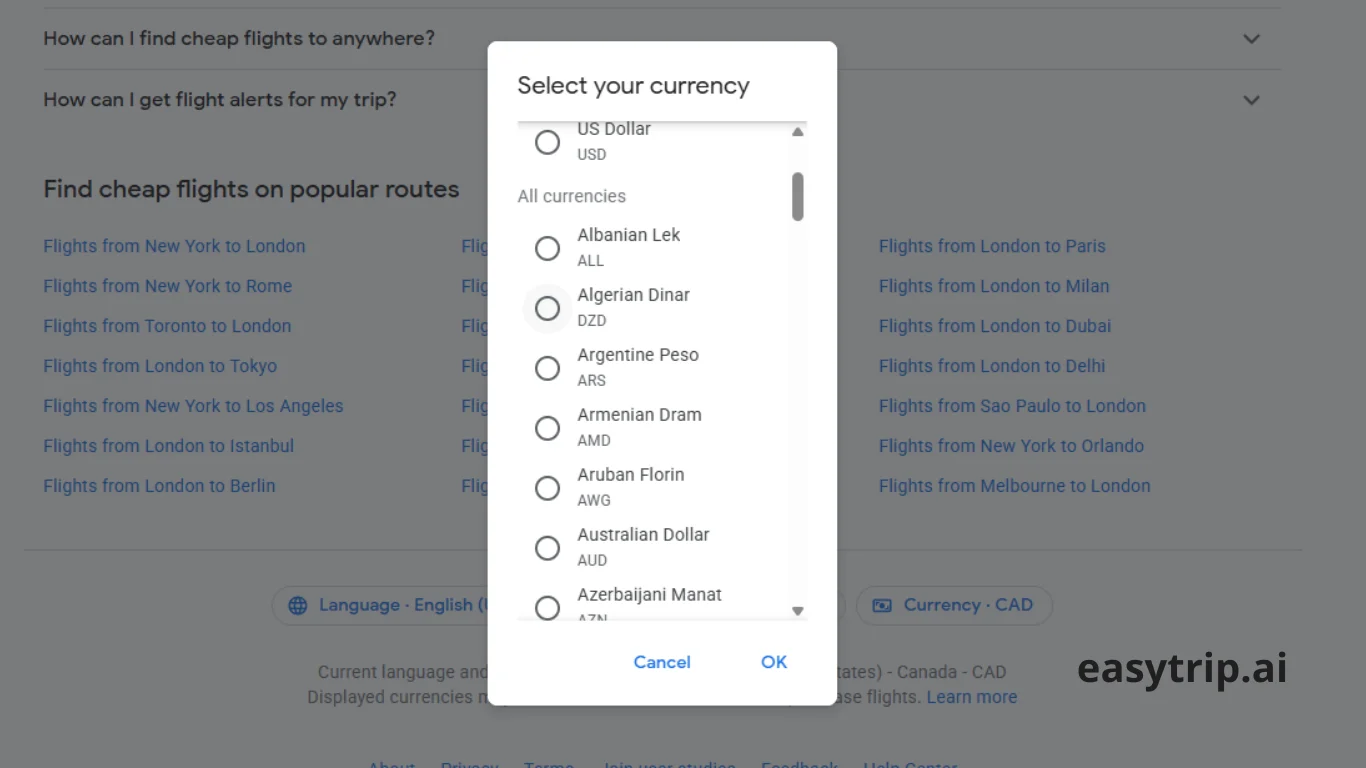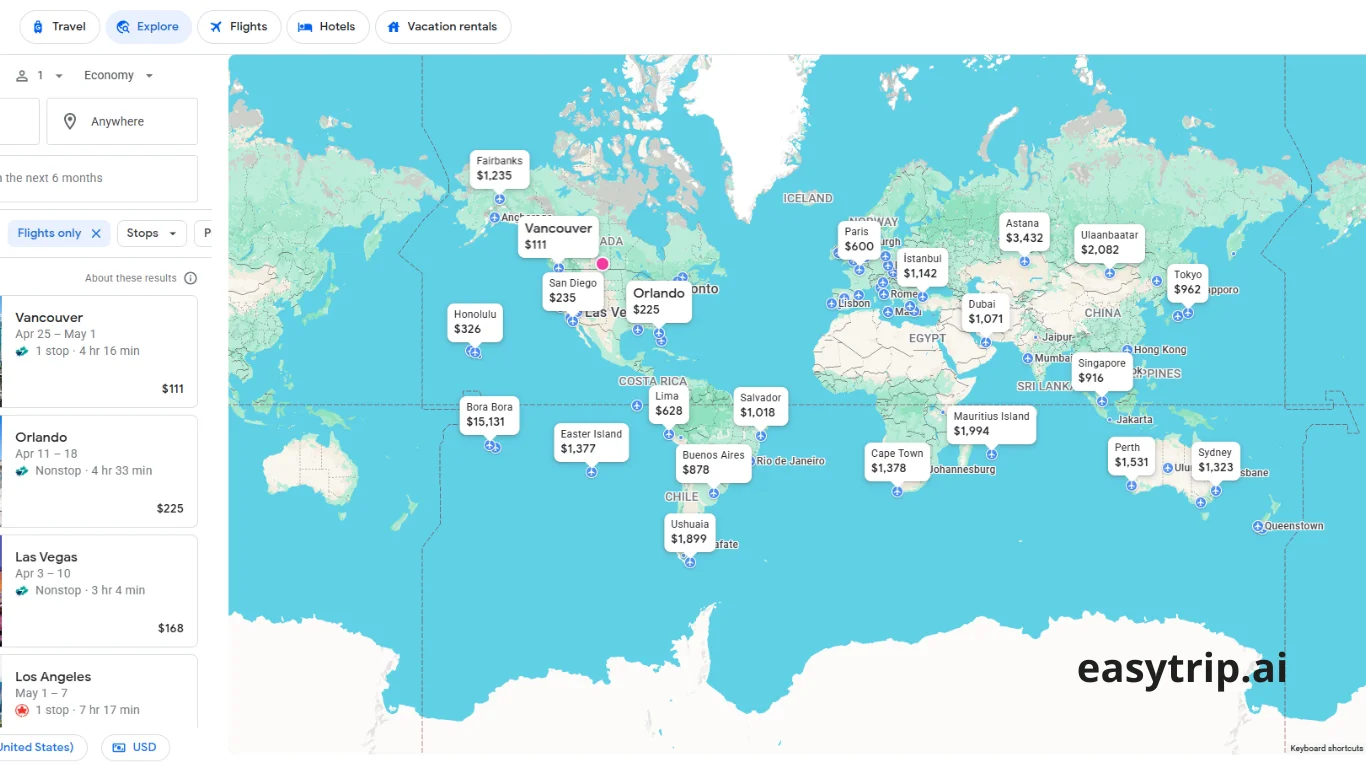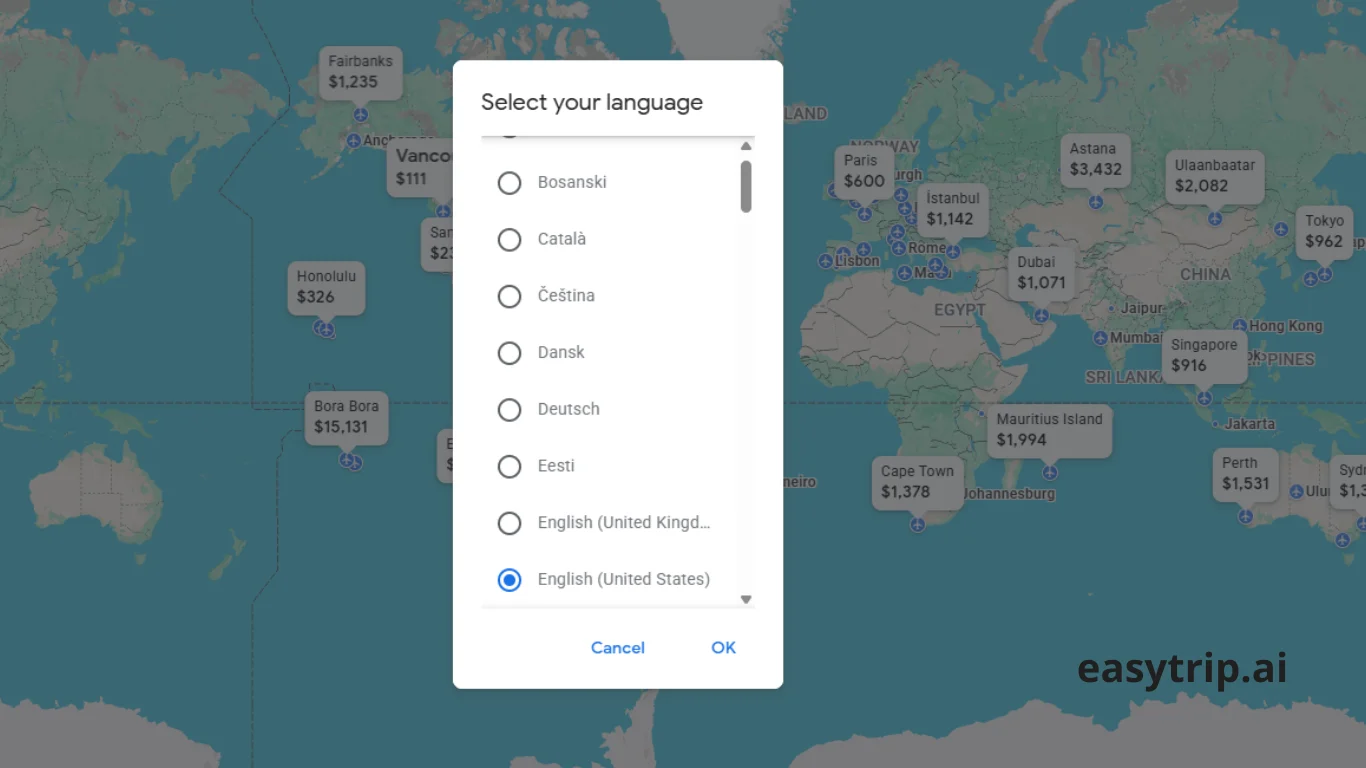When booking international flights, understanding currency conversion is crucial to avoid unexpected fees that can inflate travel costs. Platforms like Google Flights provide flexibility in setting your desired currency, which can enhance your overall travel planning experience. Changing the currency on Google Flights can help you make more informed decisions and avoid unnecessary confusion. Let’s dive into why adjusting your currency settings is so important for getting the most out of your flight searches.
Why changing currency matters when searching for flights
When searching for flights, viewing prices in your home currency is essential to avoid complications and ensure price comparisons are accurate. Currency settings allow you to avoid common pitfalls such as misinterpreted costs and unexpected fees associated with currency conversion. By adjusting the currency, you gain control over your travel expenses, helping you make well-informed comparisons between flight options.
Avoiding confusion when comparing prices
When embarking on the journey of finding flights, nothing is worse than puzzling over foreign price tags. It’s like being in a bustling market where everyone speaks a different language. By enabling the currency change feature on Google Flights, you can seamlessly transform your browsing experience from chaotic to calm, enhancing your booking process.
- Simplicity in Comparison: When prices translate directly to your local currency, it simplifies the comparison process. There’s no need to constantly convert amounts, and you can immediately see the value of offers.
- Exchange Rate Fluctuations: Currency markets are notoriously volatile. What may seem like a decent deal in USD might not be as favorable compared to EUR or GBP when exchange rates swing. Having prices in a familiar currency gives a stable point of reference.
- Avoiding Misconceptions: It’s common to misinterpret costs if they’re not in a currency you’re accustomed to. Seeing numbers without conversion can lead to overestimation or underestimation of expenses, impacting your travel budget.
- Mental Currency Conversion: When you’re planning a trip, the last thing you want is to become a walking calculator. Having everything neatly laid out in your preferred currency grants peace of mind, allowing you to focus on other critical travel decisions.
This clarity in cost perspective is indispensable whether you’re a frequent flyer jetting off for business or a wanderlust warrior setting out on a new adventure.
Preventing unexpected conversion fees
Navigating the complexities of travel expenses involves more than just ticket prices. Unexpected conversion fees can sneak up like a hidden wave, affecting your overall budget. This often happens when you’re caught off-guard, using international payment methods without understanding all the charges involved.
- Foreign Transaction Fees: Many credit cards impose a 1-3% fee for transactions made in a foreign currency. This may not seem like much at first glance, but these percentages compound with every purchase, quickly adding up.
- Dynamic Currency Conversion (DCC): Some merchants offer the option to pay in your home currency rather than the local one. While this might seem convenient, it often carries a hidden markup, increasing costs further by 3-7%.
A clear understanding of these costs empowers travelers to make informed decisions at the checkout counter. Opt for local payment options whenever possible to benefit from more favorable rates.
Ensuring price accuracy for local payment methods
Traveling across continents demands a strategy to safeguard your financial interests. Price disparities based on currency exchange rates can have a significant impact upon checkout.
- Local Currency Advantage: Booking flights and accommodations using the local currency can sometimes provide better prices. Exchange rates often work in your favor, offering more bang for your buck than international transactions.
- Current Rate Monitoring: Staying abreast of daily exchange rates is crucial. Rates change, and being aware can prevent financial pitfalls, especially if you’re booking well in advance.
- Avoiding Conversion Pitfalls: Initiating payments in the currency of the destination ensures clarity. By bypassing conversion mishaps, you establish more straightforward transactions between your bank and the merchant.
These strategies enable travelers to not only plan efficiently but also experience a more secure financial journey.
How to change currency on Google Flights
The necessity to change your currency settings on Google Flights cannot be overstated. Customizing your setup allows for more precise flight cost assessments. Adjusting these settings ensures your travel plans align with your budget expectations and eradicate unwanted surprises during checkout.
Step 1: Open Google Flights in your browser
To embark on your currency customization journey, first, ensure you’re on the correct platform. Opening Google Flights requires a simple yet specific sequence that sets the stage for a caterpillar-to-butterfly transformation of your travel plans.
- Accessing the Platform: Navigate to flights.google.com using a secure web browser. This official site is designed with user accessibility in mind, allowing you to explore a world of options for both domestic and international travel.
- Interface Familiarity: Ensure you’re familiar with Google’s interface layout. It’s intuitive, guiding users seamlessly through the myriad of options and features available, thanks to its structured design.
- Mobile Compatibility: For those on the go, Google Flights is optimized for mobile viewing. Whether on a smartphone or tablet, you can enjoy a flexible browsing experience, adapting your currency settings no matter where you are.
This knowledge lays the groundwork for navigating through further steps with ease and efficiency.
Step 2: Scroll down and click on the menu or language & currency settings
Once you’re comfortably settled in the Google Flights interface, the next step involves accessing the settings menu. Here, a whole array of customizing options await, hidden beneath the friendly façade of user convenience.
- Locating the Settings Icon: This can usually be found at the bottom of the page. Once located, the dropdown menu opens up a wealth of configuration settings. It’s akin to having an enchantment book, full of spells to make your flight search exactly what you need it to be.
- Diverse Options: Once in the settings menu, you’ll see the “Language & Currency” settings. This array allows you to select your preferred language and currency, tailoring your experience so it feels uniquely yours.
- Language Impact: Changing language settings alongside currency settings can further streamline your experience. If you’re comfortable in multiple languages, let your choice harmonize with your travel destination for added reassurance.
Leveraging these steps ensures a smooth transition, embracing the full capacity of Google Flights’ robust capabilities.
Step 3: Select your preferred currency
After arriving at the destination of settings, the next part of your journey involves choosing your currency. This step transforms theoretical knowledge into practical application.
- Currency Selection: In the menu that emerges, scroll through over 40 available currencies. Major players such as USD, GBP, and EUR are all there, awaiting your selection.
- Understanding Choices: It’s important to opt for a currency you’re comfortable with. Knowing exchange rates aids in this decision, providing you with the insight needed to maximize value.
- Confirmation and Comfort: The culmination of your choices is not only financially sound but also mentally reassuring. The wide selection available ensures that whatever your preference, Google Flights has you covered.
Selecting your preferred currency isn’t just a financial decision, it’s a statement of your journey.
Step 4: Refresh results and confirm currency update
Ensuring your selections take effect is the next crucial step once you’ve made your choice. This forms the seamless transition from theory to practice in flight planning.
- Refreshing the Page: This is vital. Refreshing ensures all selections update across the board, letting Google Flights recalibrate with your preferences. A refreshed page acts as a clean canvas, displaying all potential options in your chosen currency.
- Cross-Verification: Post refresh, confirm that new results reflect the intended currency. Double-check for peace of mind, ensuring that nothing was overlooked and that you’re prepared to proceed confidently.
- Final Checkpoint: Remember, it’s not only about ensuring prices in your chosen currency, but about experiencing the entire process smoothly. It’s the traveler’s guide to not leaving stone unturned.
Confirming your adjustments isn’t just a mundane task, it’s the final finesse of perfection to your travel plans.
Bonus tip: how to change country or language if needed
Mastering currency shifts is a vital skill, but don’t stop there. A tailored journey often demands the adaptability of changing country or language settings.
- Country Modifications: Some travelers find changing the country setting, found in the same dropdown menu, beneficial. It gives access to country-specific offers and promotions that might not otherwise appear.
- Language Immersion: Engage with the option to synchronize your language and country choice for a truly immersive experience. It can demystify complex itineraries, especially when traveling to countries with significant language barriers.
- Holistic Approach: Combining currency, language, and country options provides a holistic approach, preparing you for any scenario along the trip at hand.
Perusing these additional settings brings forth a configuration that understands and relates to you as a globe-trotting individual.
Tips for a smooth booking experience
Adopting a customized currency setting is only one piece of the puzzle in ensuring an effective booking experience on Google Flights. Your journey to securing the best flight deals involves considering additional tips and strategies.
Double-check currency before finalizing payment
Before hitting that confirm button, take a moment to verify every dollar or peso spent.
- Fluctuating Rates: Exchange rates can alter pricing last minute. Ensure the figures align with current market trends, beyond the Google Flights interface.
- Careful Examination: Cross-examine the final prices in your chosen currency and compare with other travel platforms for equilibrium in cost-effectiveness.
- Alert Mechanisms: Enable alerts for price and exchange rate changes, optimizing your flight search for peak savings.
Such strategic checks ensure that no savings slip through gaps of complacency.
Use VPN if Google Flights doesn’t show correct currency automatically
Occasionally, Google Flights might not reflect your desired settings accurately due to location-based discrepancies. Adjust for these by employing tech solutions.
- VPN Utilization: A Virtual Private Network bypasses location limitations, appearing to browse from alternate countries to access country-specific currency settings.
- Proactive Configuration: Set your VPN to default location and currency options, saving time instead of re-configuring during each browsing session.
- Security and Savings: VPNs offer added privacy in transactions, allowing for secure connections with the benefit of potential cost savings.
Harness these strategies to overcome technological barriers in the flight booking process.
Sign in with Google account to sync preferences across devices
Technology has afforded us a luxury uninterrupted consistency across various devices when planning a trip.
- Sync Feature: Logging into your Google account ensures seamless transition from mobile to desktop, saving your preferences for easier access next time.
- Unified Experience: Enjoy a singular, cohesive experience where adjustments in one area reflect universally. It’s more than consistency; it’s a familiar friend, guiding you timely and efficiently.
- Backup and Benefits: Benefit from secure storage that backs up past searches, providing a historical context when making future decisions.
By syncing preferences across devices, you empower yourself with the ultimate convenience that technology offers.
Frequently Asked Questions (FAQs)
- Can I set a default currency on Google Flights?
- Unfortunately, Google Flights does not support setting a permanent default currency across all searches, but your last choice remains for future visits.
- Does using a VPN affect flight prices on Google Flights?
- A VPN may alter the location perceived by Google Flights and occasionally presents different pricing or currency options.
- What if there is a discrepancy in flight pricing?
- Always cross-check with other travel platforms and ensure current exchange rates apply to avoid discrepancies.
- Why am I seeing different currencies at checkout?
- This can occur due to dynamic pricing. Verify settings before finalizing and ensure multi-currency options are disabled.
- Will changing the language affect my currency settings?
- Language change may impact the user interface, but you can set both language and currency independently to ensure consistency.
Key Takeaways
- Always verify currency settings on Google Flights to avoid unexpected costs.
- Consider the benefits of using a VPN for adjusting location-based currency settings.
- Sync Google account preferences for seamless experiences across devices.
- Double-check all flight costs for accuracy against current exchange rates.
- Customize language and country settings for a personalized travel search.
Conclusion
Mastering currency settings on Google Flights is a journey of transforming what was once a tedious task into an informed decision-making process. The power lies in understanding the interplay between currency fluctuations, avoidance of unexpected fees, and the assurance of price accuracy. By customizing Google Flights to reflect your currency, language, and country preferences, you put yourself in control of your travel experiences.
Modern travelers have an array of tools and strategies at their disposal, each a stepping stone to a seamless adventure. Streamlining the travel booking process by following the outlined steps not only results in potential savings but more importantly, grants peace of mind as plans unfold smoothly and efficiently.
Always remember, your travel is yours an experience unique to your preferences and needs. Begin not just a journey to a new destination, but a journey to mastering the art of flight booking.