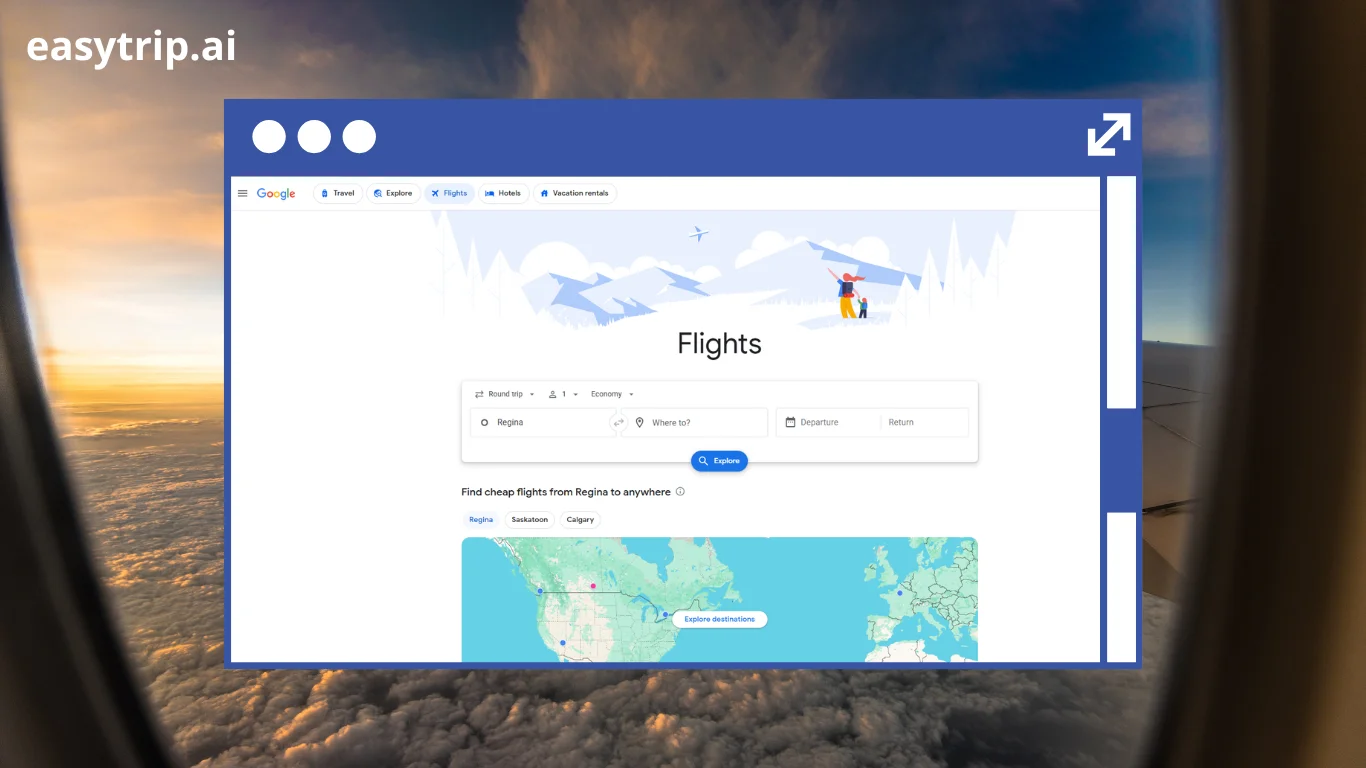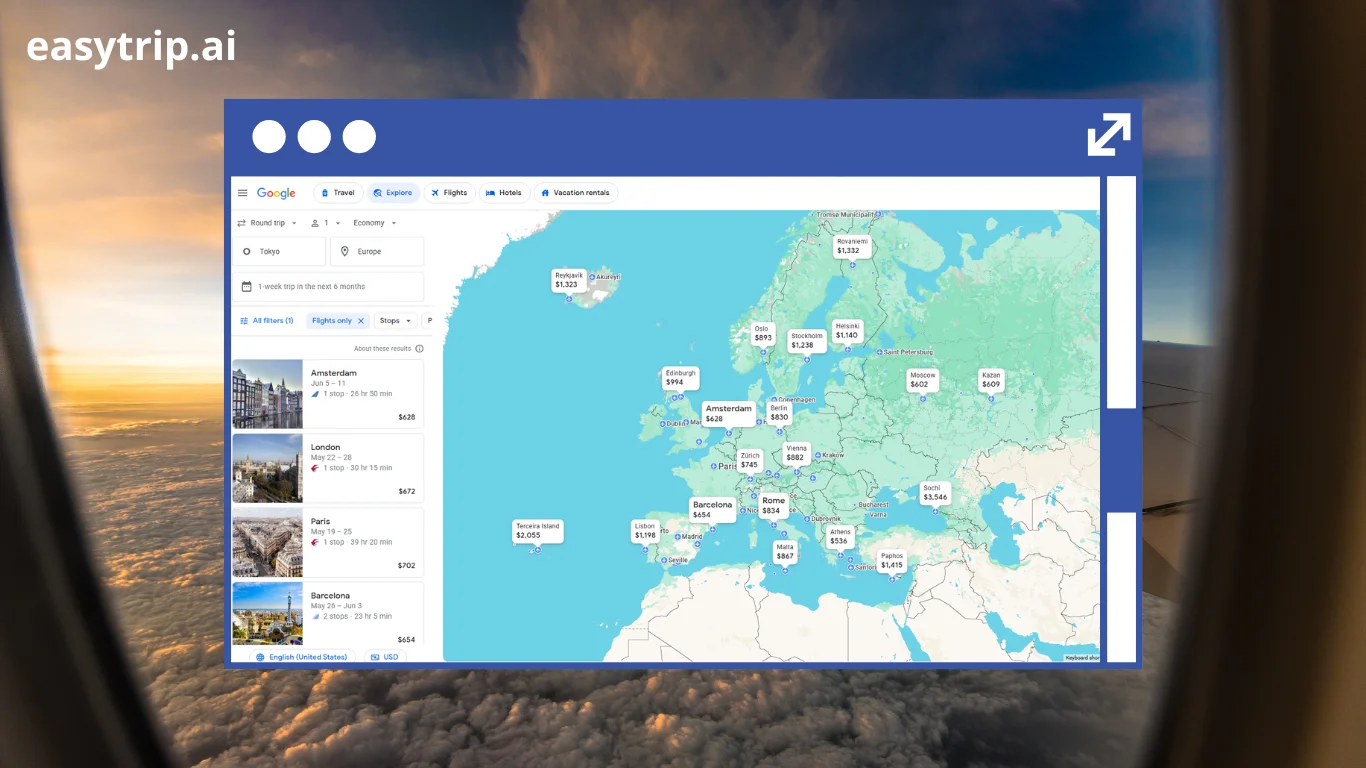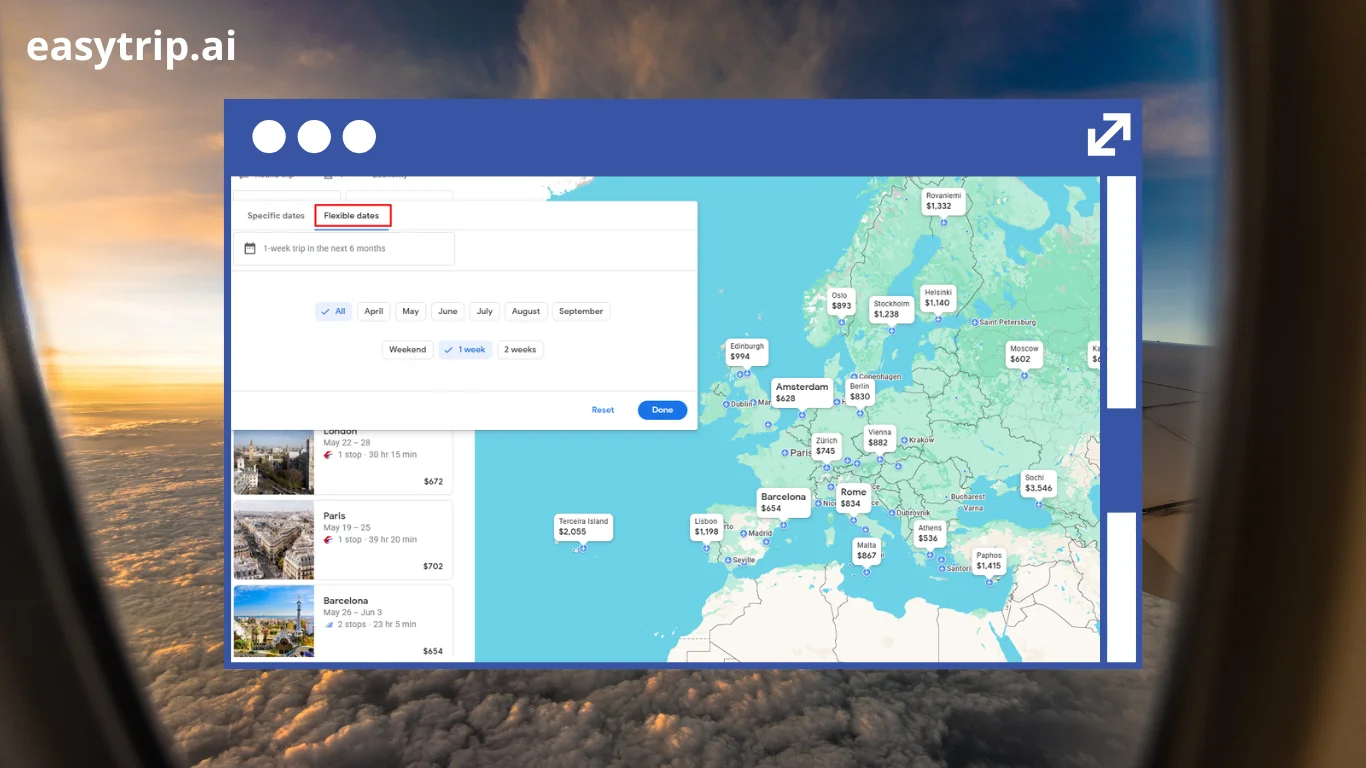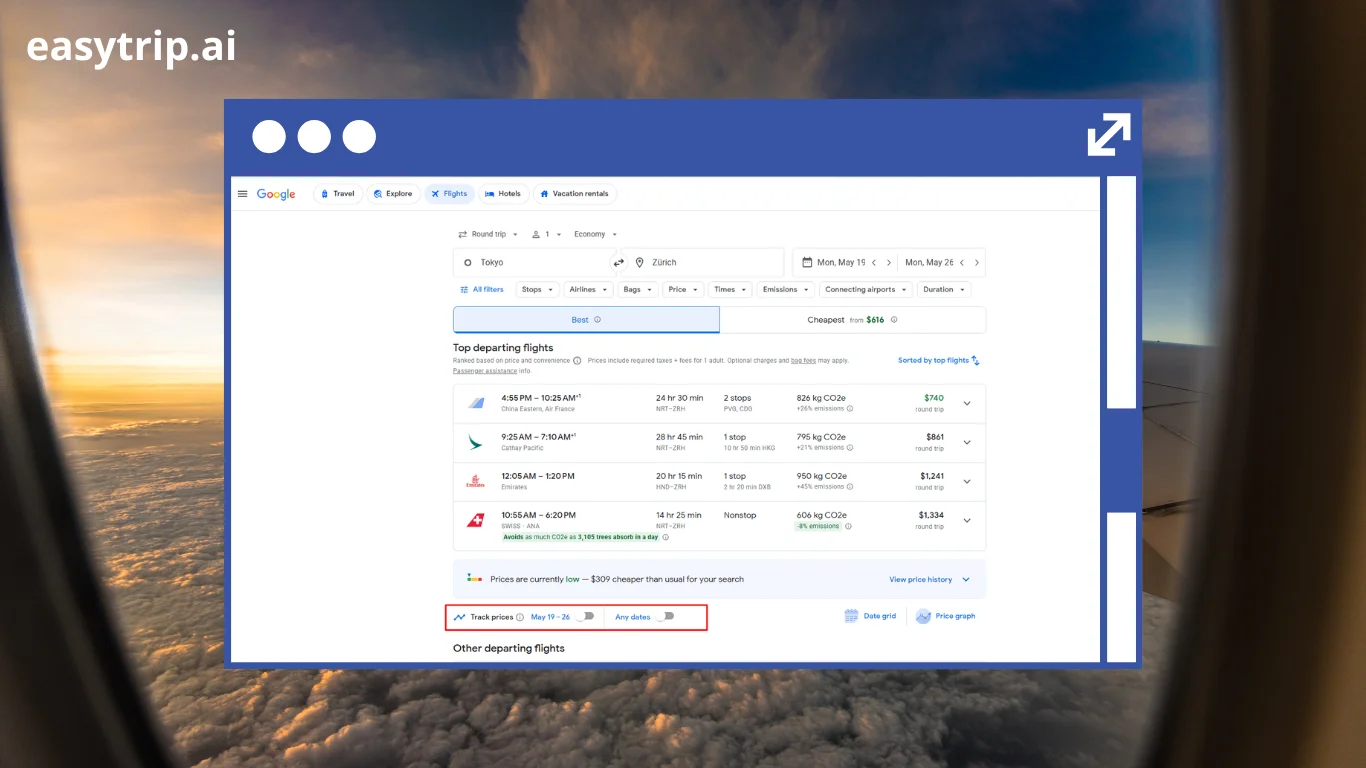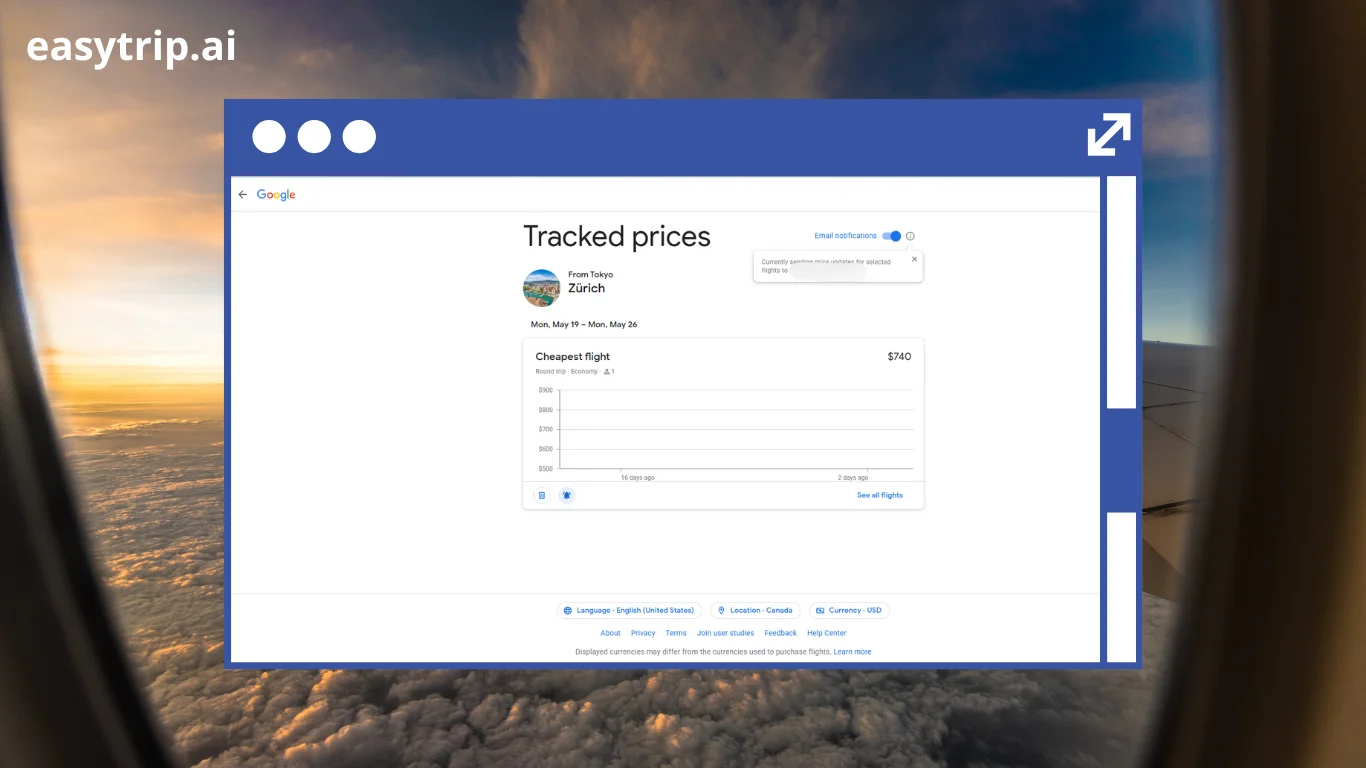Are you seeking ways to stretch your travel budget when booking flights? Meet Google Flights Price Tracker, a tool that can revolutionize your airfare hunting strategy. This innovative feature notifies you when prices fluctuate, allowing you to snag a deal as soon as it appears. By setting up alerts, you can receive real-time notifications about the best time to book, potentially saving you significant amounts of money on your next adventure. In this guide, we will explore the ins and outs of using Google Flights Price Tracker, ensuring you can secure the best possible airfare deals.
What is Google Flights Price Tracker?
Google Flights Price Tracker is a powerful feature that allows you to monitor flight prices by enabling a tracking system that is both intuitive and user-friendly. This system gives users the capability to follow the pricing trends of their selected flights effortlessly.
Key Features
- Real-Time Alerts: Once you activate this feature, you’ll receive notifications whenever there is a significant price change for your selected routes.
- Customizable Tracking: You can choose to track specific dates or opt for flexible date ranges to broaden your options for cost savings.
- Insightful Data: It provides visual graphs displaying price trends, helping you choose optimal booking times.
User Experience
Designed with simplicity in mind, the navigational structure of Google Flights Price Tracker is straightforward. Whether you’re a frequent traveler or someone planning their annual vacation, the system is set up to be easily accessible:
- Accessibility: Access it on both desktop and mobile devices, ensuring that you can stay connected to pricing changes wherever you are.
- Integration: It naturally integrates with Google services, maximizing convenience through its sync ability to Google Calendar and Gmail alerts.
Comparisons with Competitors
When juxtaposed with other pricing platforms like Skyscanner or Kayak, Google Flights Price Tracker stands out due to its real-time, predictive pricing analytics:
- Accuracy: It boasts a high level of accuracy, with predictions often within 95% of actual fare fluctuations.
- User Friendly: Unlike some competitors that require third-party app installations, Google Flights integrates seamlessly with your existing Google ecosystem.
By leveraging these unique features, Google Flights Price Tracker helps both novice and seasoned travelers secure the best possible flight deals efficiently.
How to Use Google Flights Price Tracker
Before diving into the step-by-step process of using Google Flights Price Tracker, it’s essential to understand what it offers. This tool, by tracking and alerting users to changes in airfare, allows for more strategic and budget-conscious booking decisions. By following each step, you’ll be on your way to finding lower airfares with minimal effort.
Step 1: Go to Google Flights (flights.google.com)
Heading over to Google Flights is your first step in using this powerful tool. Google’s interface is exceptionally user-friendly, making it straightforward to navigate and understand even for those who don’t consider themselves tech-savvy.
- Visit the Website: Type in flights.google.com in your browser’s address bar and you will be greeted by a simple search interface. The clean design minimizes distractions, focusing solely on the task at hand finding your ideal flights.
- Familiarization with Options: Upon landing on the homepage, familiarize yourself with the options available. The search paths, tips, and flexible dates toggle are all presented in an easy-to-navigate manner.
- Mobile Access: If you’re on the go, the mobile version retains the desktop’s functionality. Through Google’s consistent design language, it allows for seamless transitions between devices, ensuring uninterrupted travel planning.
Google takes a streamlined approach, getting you to the heart of your travel plans without unnecessary detours or complications.
Step 2: Enter Your Departure and Destination Cities
Inputting your cities of departure and arrival is where your airfare hunting journey truly begins. Google Flights makes this process as intuitive as possible:
- Search Interface: In the “Where from?” and “Where to?” fields, input your desired departure and arrival cities. This straightforward step initiates the system’s comprehensive search algorithms.
- Auto-suggestions and Tips: Google Flights provides intelligent suggestions and local airport options, useful for those uncertain about alternate airports that may offer better prices.
- Comparative Analysis: By entering multiple nearby airports (e.g., New York’s JFK vs. Newark), you can compare fares easily, offering broader insights into potential savings.
Entering this information kickstarts Google’s powerful search capabilities, tapping into its expansive database to highlight competitive options.
Step 3: Choose Travel Dates (Flexible Dates Recommended)
Now, it’s time to decide when you’ll be traveling. Although specific dates might be set in your mind, opting for flexibility can broaden your access to savings:
- Calendar View: Click on the calendar next to the date options. This dynamic visual remains one of Google Flights’ greatest assets; it provides a broad overview of prices across a month for immediate comparison.
- Flexible Date Selections: Opt for flexible travel dates if your schedule allows it. This feature displays the cheapest flight days across a couple of months, increasing your chances of finding the best fares.
- Trend Analysis: Note price increases on weekends or holidays understanding these trends helps you make informed decisions to avoid peak costs.
Flexibility is an ally in travel planning, and Google Flights simplifies the consideration of multiple days without redundancy or complexity.
Step 4: Toggle On “Track Prices”
With your itinerary mapped out, activating Google’s Price Tracker is your next move:
- Price Tracking Toggle: This feature is usually located near the top of your search results. A simple click engages it, allowing Google to monitor the selected route for price variations.
- Price Monitoring: Once activated, the tracker works automatically, sending alerts whenever significant changes occur, so you don’t miss potential savings.
- Alert Types: Notifications arrive as email alerts or mobile updates, ensuring you receive timely information without having to constantly check manually.
A straightforward yet powerful aspect of Google Flights is how it offers peace of mind, keeping users informed of beneficial tickets promptly.
Step 5: Sign in to Get Email Notifications
To receive timely notifications regarding tracked flights, ensure you’re logged into a Google account:
- Gmail Integration: The tool works best when integrated with Gmail; ensure your account is active during flight price tracking setup to avoid missed alerts.
- Alternate Email Options: While Gmail is integral, you can also receive updates through other email services, allowing for greater flexibility depending on personal preference.
- Personalized Alerts: As part of Google’s commitment to user-centric design, notifications are tailored based on your set preferences, reinforcing the tool’s compatibility with varied travel needs.
By finalizing this setup, you guarantee access to Google’s comprehensive email alert service, ensuring you never miss a lucrative deal.
Where to Find Your Tracked Flights
Once you’ve set up price tracking using Google Flights, keeping tabs on your tracked flights is essential for capitalizing on good deals. Navigating the app’s sidebar allows for easy access to your monitored flights, as this is where you can see up-to-date information on pricing shifts and trends.
Accessing Your Tracked Flights from the Sidebar
Google Flights neatly organizes your tracked data within a sidebar for ease of access:
- Sidebar Functionality: On accessing Google Flights, look for the left-hand sidebar, which houses your active flight tracking.
- Tracked Flight Overview: This section provides a streamlined list displaying all flights you’re monitoring, complete with current pricing.
- Simultaneous Monitoring: You can track multiple itineraries, comparing their price fluctuations side by side for thoroughly informed decision-making.
Using the sidebar not only provides clear, current pricing snapshots but facilitates quick updates on all relevant travel itineraries.
How to View Price History and Fluctuations
Understanding pricing trends can be invaluable, informing whether to book now or wait for further price drops:
- Visual Price Graphs: By selecting a tracked flight, users gain access to a detailed graph displaying the route’s price history, offering insights into long-term trends.
- Analysis & Predictions: Identify patterns as the graphs highlight significant pricing peaks and valleys, revealing ideal periods for cost-efficient booking.
- User Empowerment: With this information, travelers can make balanced decisions rather than impulsive purchases, guided by comprehensive historical data.
These analytical tools reveal not just today’s prices but empower travelers with data-driven insights for future strategies.
How to Turn Off or Modify Price Alerts
Changes to your travel plans or preferences might affect which alerts you want to maintain:
- Alert Management: Locate your tracked flights and quickly toggle the tracking feature off to eliminate outdated alerts, keeping your notifications relevant.
- Preferences Adjustment: Modify parameters such as adjusting dates or destinations allowing for refreshed alerts aligned with current needs.
- Email Management: Alter notification settings within email preferences to manage the frequency and type of alerts.
By exercising control over these alerts, you maintain focus on relevant swings, enhancing travel planning precision without distraction.
Tips to Maximize the Price Tracker Tool
To fully utilize Google Flights Price Tracker, familiarize yourself with its features for optimizing efficiency and cost savings. Understanding its capabilities allows for improved engagement as you further enhance your travel arrangements and decision-making.
Track Multiple Dates and Destinations
Embrace the flexibility Google Flights offers by monitoring several dates or different travel hubs:
- Diverse Alerts: Set up alerts across various timeframes or locations, increasing the probability of finding exceptional deals that match your budget.
- Comparative Shopping: Secure multiple decision pathways by having numerous alerts, thus broadening your options.
- Passive Search Extension: These alerts work as passive yet diligent assistants, watching for lucrative pathways while you focus elsewhere.
Exploring multiple itineraries increases the odds of uncovering affordable airfare while allowing space for ad-hoc decision agility.
Combine with Flexible Calendar View
Maximizing efficiencies in combination with the calendar view simplifies the identification of cost-effective travel times:
- Enhanced Visuals: The combined insights of the price tracker and the calendar view showcase not just immediate pricing options, but broader trends across potential travel periods.
- Synchronicity Advantage: Using these features together provides data synergy, translating abstract numbers into actionable insights.
- Strategic Alliances: Align these insights with personal schedules for maximum savings without sacrificing trip quality.
When pursuing budget-savings, comprehensively utilizing these features enhances strategic capabilities in adapting trips to optimal times.
Start Tracking Early to Catch Price Drops
Proactivity strengthens your position when seeking low fares, and starting tracking early is a crucial strategy:
- Early Advantage: Begin tracking as soon as you’ve settled on potential destinations to control the narrative with price movements.
- Catch Initial Drops: Effectively ‘placing a marker’ allows capture of attractive early-stage drops that may precede broader consumer demand shifts.
- Long-Term Observation: Viewing longer-term pricing history improves insight accuracy, further clarifying the purchase timeline.
Monitoring trends like this ensures you have proactive power when significant discounts emerge.
Use Incognito Mode for Clean Searches
To ensure pure data when searching for flights, begin searches in incognito mode to avoid data pollution:
- Privacy Resurrection: This simplification neutralizes personalized history influences, presenting cleaner and unbiased airfare results.
- Consistent Outcomes: Supporting consistent comparisons among search results prevents unnecessary price spikes caused by temporary search abnormalities.
- Accuracy Amplification: Maintaining a neutral search tapestry ensures pricing insights remain valid across repeat inquiries.
Ensuring genuine pricing through these measures aids in safeguarding potential deals against historical data corruption.
Book Quickly When You Receive a Price Drop Alert
Speed is often of the essence when prices dip immediate action can maximize gains:
- Real-Time Reaction: Upon receiving alerts, utilize prepared information and secure financial details to access fast bookings.
- Effective Alert Strategy: Integrate notification responses as a regular routine, enhancing quick reaction times to minimize lost opportunities.
- Streamlined Procedure: Using pre-filled booking details minimizes time to ticket closure, effectively benefiting from fleeting price drops.
Years of airline pricing analysis show that responsive agility drives greater booking success, thereby encouraging forward-planning for optimal execution.
Benefits of Using Google Flights Price Tracker
Mastering the tips for optimizing the Google Flights Price Tracker directly correlates with experiencing heightened financial savings. By intricate engagement with its alert systems, historical insights, and strategic adjustments, travel expenditures are significantly reduced.
Real-Time Email Alerts for Price Changes
Long considered a cornerstone of effective airfare monitoring, real-time email alerts escalate your response capabilities:
- Timely Interventions: Enhancing quick response through alerts allows you to address favorable overhead cost changes immediately.
- Seamless Data Flow: Incorporating minimalist wandering, they keep you connected with flights, accessible across devices.
- Spontaneous Adaptability: Matching needs with changes guided through organized alert barriers to covet lower prices timely.
With their ability to facilitate immediate booking readiness, receiving real-time alerts ensures minimal cost opportunity loss.
Visual Graphs and Trends to Predict the Best Time to Buy
Knowledge anchors financial strategic planning, especially when aided by Google Flights’ visual graph offerings:
- Detailed Patterning: Observing documented trends facilitates education regarding optimal purchasing windows upgraded over time.
- Empowered Purchasing: Obtain excellent correlation between historical price edges and current operational timeframes.
- Value Discretion: Blend historical insights with existing plans for better intuition on turnover efficacy.
These visualizations encompass qualitative data analytics, better serving travelers seeking peak-quality buying periods.
No Need for Third-Party Apps
Integrating Google Flights as a primary travel resource circumvents the hesitation typical with variant app usage:
- Cohesive Platform: Use of a single platform reduces unnecessary complexity, preserving cognitive clarity through aligned product functionality.
- Streamlined Functions: Google ensures effective hybridization with concurrent user interfaces, offering homogenous travel coordination.
- Supportive Infrastructure: When supported by Google’s broader systems, ease of integration eases operational apprehension for change intensity.
Keeping focus confined within a singular ecosystem simplifies digital negotiations readied at vital engagement positions.
Combine Google Flights Price Tracker with EasyTrip AI
Introducing EasyTrip AI in combination with Google Flights Price Tracker creates an enriched travel planning operation:
- Synergistic Union: The collaborative power between AI-driven enhancements and coordinated airfare observance translates guesses into strategic certainty.
- Innovative Predictions: Real-time synergistic signals apply predictive accuracy, reconciling data discrepancies with ever-fluctuating conditions.
- Comprehensive Adoption: Compatibility cross-platform empowers flexible operation heights with seamless variable input adjustments.
Enthusiasts embracing these pioneering technologies achieve unrivaled efficiency with improved experiential quality and reduced logistical strain.
FAQs
- What makes Google Flights Price Tracker different from other flight search tools? Google Flights offers real-time price alerts, predictive analytics, and seamless integration with Google services, making it straightforward to use.
- Can I track flights for multiple destinations with Google Flights? Yes, Google Flights allows users to set up multiple alerts for different routes and dates, maximizing the scope for potential savings.
- Do I need to install any apps to use Google Flights Price Tracker? No, Google Flights is accessible through any web browser, eliminating the need for third-party app installations.
- How accurate are Google Flights’ price predictions? Google Flights boasts accuracy within 95% nearly 90% of the time, according to studies by the International Air Transport Association (IATA).
- Is there a cost to use Google Flights Price Tracker? No, Google Flights Price Tracker is completely free to use, making it a cost-effective tool for all travelers.
Key Takeaways
- Employ Flexible Dates: Utilize the flexible calendar to identify optimal travel periods at the lowest rates.
- Enable Alerts Early: Start tracking potential flights as soon as destinations are decided to catch price dips.
- Avoid Third-Party Apps: Google Flights is fully integrated online, offering simplified tracking without additional downloads.
- Leverage AI and Analytics: Utilize EasyTrip AI alongside Google Flights for enhanced itinerary planning.
- Stay Responsive: Being prompt when reacting to alerts maximizes savings from time-sensitive pricing fluctuations.
Conclusion
Navigating today’s travel landscape demands agility and strategic planning, where Google Flights Price Tracker proves invaluable. Its ability to effectively monitor airfare fluctuations and provide real-time updates ensures travelers are consistently informed about the best times to secure flights. Combined with practical tips like using flexible dates, starting early to track price fluctuations, and employing strategies to book promptly upon alert this tool maximizes cost savings and travel efficiency.
When merged with AI technologies like EasyTrip, the Google Flights Price Tracker transcends basic functionality, offering comprehensive insights and predictions that align closely with modern travelers’ needs. This integration streamlines the booking and planning process further, making it easier than ever to ensure one lands the best possible deal without the guesswork.
Ultimately, whether you’re a frequent flyer seeking to capitalize on dynamic pricing trends or a budget-conscious traveler eager to stretch your airfare dollars, leveraging the comprehensive features of Google Flights Price Tracker delivers significant value. Equipped with these insights and tools, you are better positioned to make informed travel decisions, ensuring a seamless and cost-effective travel experience.